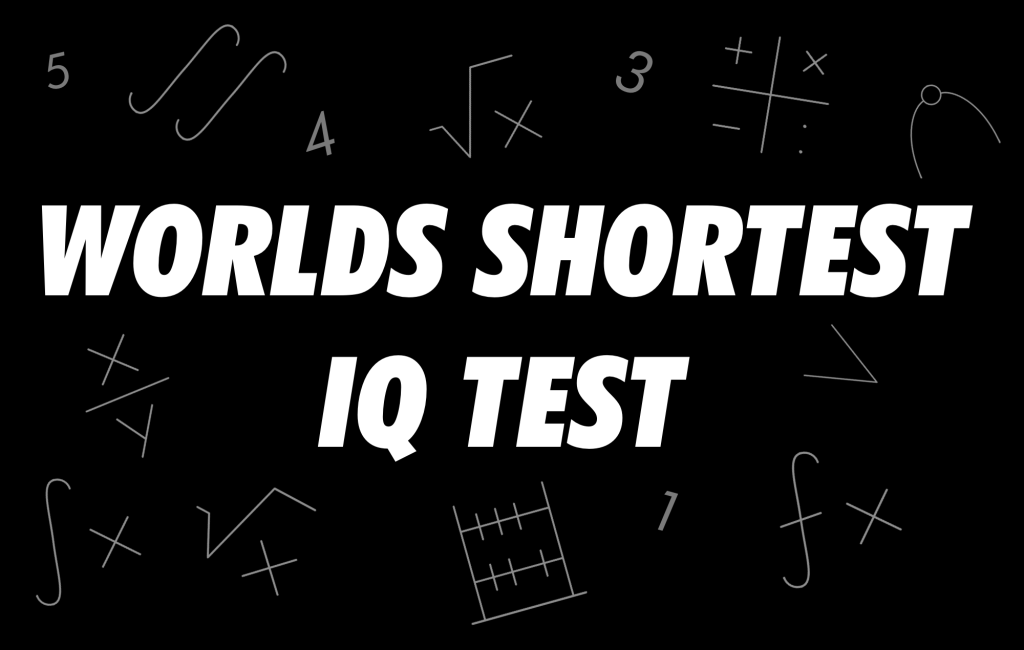Watch Our Video Of The Day…
You could try a clever way to see if someone is using your iPhone to spy on you.
Every day, most of us probably spend a bit too much time peering into the void of social media and messaging services.
But have you ever thought about the possibility that you might be watched while doing so?
Related Article: Original Gen 1 iPhone Sells For Over £50,000
If you’ve ever seen a few little coloured dots close to your iPhone’s front-facing camera, you might be wondering what they signify.


We now have a solution.
These dots are apparently built-in alarms intended to safeguard your privacy and alert you when your online safety is in danger.
At the top of your iPhone’s screen, there are three main coloured dots that are known as Apple status bar icons.
Related Article: iPhone 15 Will Come In Brand New Colours
An app is trying to access your location if it has a blue dot with a white arrow pointing to the right.
The use of your device’s microphone is indicated by an orange or yellow dot.
A green dot similarly signifies that an app is using your camera actively.
It’s important to understand that a blue dot next to an app on your phone’s home screen is unrelated and merely a sign that the programme has been updated recently.
In these circumstances, there is no need for alarm.
Related Article: New WhatsApp Mode Lets You Edit Messages After You’ve Sent Them
It’s worthwhile looking into further if you unintentionally come across any of these dots and are not aware of any app accessing your camera, microphone, or location.
On your iPhone, open the Control Centre and look at the dots icon at the top to see which apps are making use of these functionalities.

In your settings, you can enable the App Privacy Report so that you can keep track of which apps have been using private access to your location, microphone, and camera.
Reviewing the security measures on your iPhone is essential because there have been issues with facial recognition.
Related Article: People Are Just Discovering 30% Rain’ On Weather App Doesn’t Mean Chance Of Rain
Hackers may be able to access your smartphone secretly by using face recognition while your eyes are closed or by getting around the security feature if you’re wearing glasses.
Make sure the “Face ID & Attention” option is turned on to increase security. This feature requires your eyes to be open in order for face recognition to work.
Through an upgrade, Apple has also addressed security issues.
For eligible iPhones, including those made after the iPhone 8, iOS 16.4.1 has been launched.
Related Article: The History Of Nintendo Consoles
This patch fixes flaws in the previous software version (iOS 16.4) that could have given hackers access to user data, the ability to manipulate device functioning, and the ability to install malware.
You can minimise potential security concerns by maintaining your iPhone’s software up to date.
These safety measures combined with constant vigilance can help protect your privacy and make using your iPhone more secure.