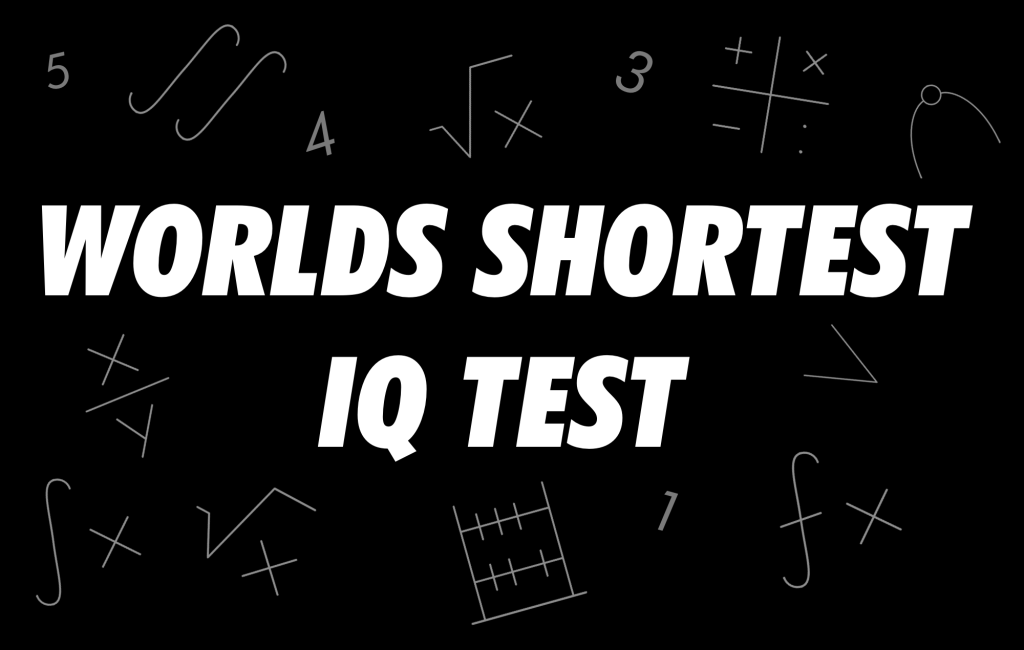We reveal some tech secrets for your iPhone
Watch Our Video of the Week
Ever wondered what more the volume buttons on your iPhone can do than JUST control the volume? Well it turns out they are capable of a lot more than just that and can actually be used for a whole host of tips and tricks and we’re here to tell you how!

Hack 1 – Take Your Photos
Simply launch the Camera app and click the appropriate volume button to start a panorama or shoot a picture. You may stop taking panoramas by tapping the button once more, or you can keep it depressed the entire time.
Hack 2 – Take Your Videos
You can do the same when filming videos! Simply launch the video setting and click the volume buttons to stop and start your videos. Alternatively if you hold down the button the video will record until you release the button.
CLEVER TRICK TO CHECK WHETHER SOMEONE IS SPYING ON YOU THROUGH YOUR IPHONE
Hack 3 – Take Burst Photos
Because there are more editing choices available with a picture burst, editing iPhone images is made simpler. You may press and hold the volume up button to capture burst photos if you have an iPhone XS, iPhone XR, or a newer model. To enable it, select Camera from the Settings menu and activate ‘Use Volume Up for Burst’.
Hack 4 – Take Scans of Documents
The built-in document scanner on your iPhone will function in programmes like Files, Mail, Notes, and Reminders. Instead of using the screen’s shutter button to take a picture of the document you require, you may use either volume button as this feature uses the Camera app.
Hack 5 – Snoozing Your Alarm
Simply tap either volume button to snooze your alarm if you use your iPhone as an alarm clock and have trouble locating the “Snooze” button in the morning.
Hack 6 – Turn Off Your Alarm
As well as snoozing the volume buttons can also be used to turn off your alarm in the mornings. It’s just one more way of making it stop!
ORIGINAL GEN 1 IPHONE SELLS FOR OVER £50,000
Hack 7 – Make a SOS Call
Hold down the side lock button, either volume button, or all three buttons until the “Emergency Call” slider appears when you’re in a real emergency and don’t have time to unlock your iPhone to dial 999/911. To make the call, swipe the SOS symbol to the right.
Hack 8 – Do a hard reset of your iPhone
To achieve this, hold down the volume up, volume down, and side lock buttons simultaneously until the Apple logo on a black backdrop appears. If your lock screen reappears after a hard reset, the procedure was successful.
Hack 9 – Stop Face ID
You can stop Face ID from unlocking your iPhone momentarily. For two seconds, press and hold the side lock button as well as any volume button. The display will be the same as when you dial emergency services. If you don’t touch the screen for about a minute after the sliders display, your iPhone will lock automatically. To lock your iPhone right away, hit the side button.
Hack 10 – Silence Calls
If your phone is in vibrating mode, pressing either volume button will turn off the vibrations and quiet incoming conventional calls as well as FaceTime calls. Perfect for being discreet in meetings without answering and hanging up.