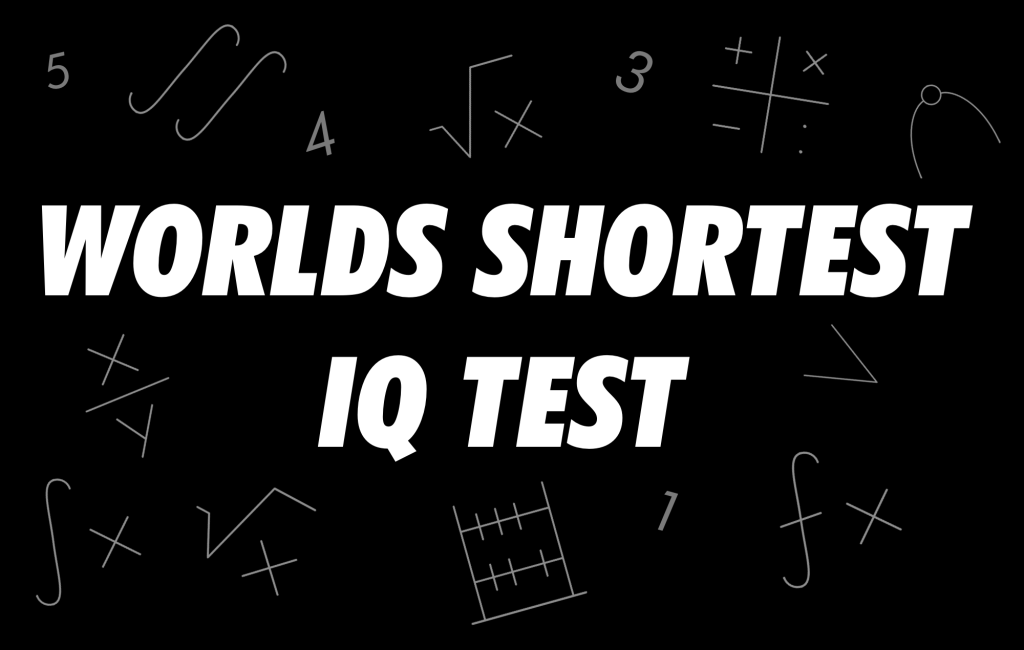You can save a tonne of time by using a SIMPLE Siri hack.
Even frequent iPhone users won’t be familiar with all of the hidden Siri commands available.
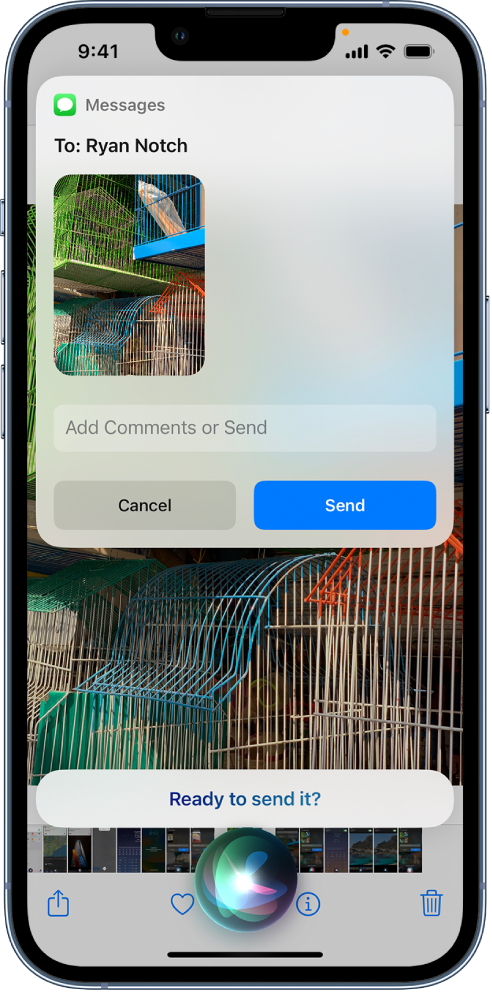
Think about how frequently you each share content.
Yes, using just a voice command, you may share a news item, a social media post, a photo, or even a podcast.
Make sure Hey Siri is turned on first. Select “Listen for “Hey Siri”” by turning the dial under Settings > Siri & Search.
Simply say, “Share this page with [CONTACT NAME],” at that point.
You undoubtedly do it frequently, whether it be a site page or a picture.
Depending on what you’re sharing, it can take up to 12 taps to complete the task.
But with a single Siri command, you can truly share anything you’re viewing.
“You can share onscreen items like photos, webpages, content from Apple Music or Apple Podcasts, Maps locations, and more with people in your contacts,” Apple explains.
“For example, when looking at a photo in your Photo library, say something like ‘Hey Siri, send this to mom’ to create a new message with the photo.”
Make sure you’re attempting to share content with a phone contact for the capability to function.

You won’t be able to share material with someone using Siri if they aren’t saved in your contacts under the correct name.
You can try the following more Siri iPhone hacks.
There are several spells you can try out if you’re a Harry Potter lover.
Fans may recall the spell “Lumos,” for instance, which in the Harry Potter universe illuminates the tip of a witch’s or wizard’s wand.
In “Harry Potter and the Half-Blood Prince,” Potter himself utilised it to help characters see in the dark.
By turning on Siri on an iPhone and saying “Lumos” to turn on the device’s flashlight, you can cast the spell yourself to return to the realm of muggles.
There are other spells that function on iPhone besides Lumos.
Activating Siri and saying “Nox”, the wand-extinguishing charm, will turn the torch off.
And you can even cast “Accio”, the spell used by Potter and chums to summon an object towards the caster.
After waking Siri, saying “Accio” followed by an app name will open the chosen application.